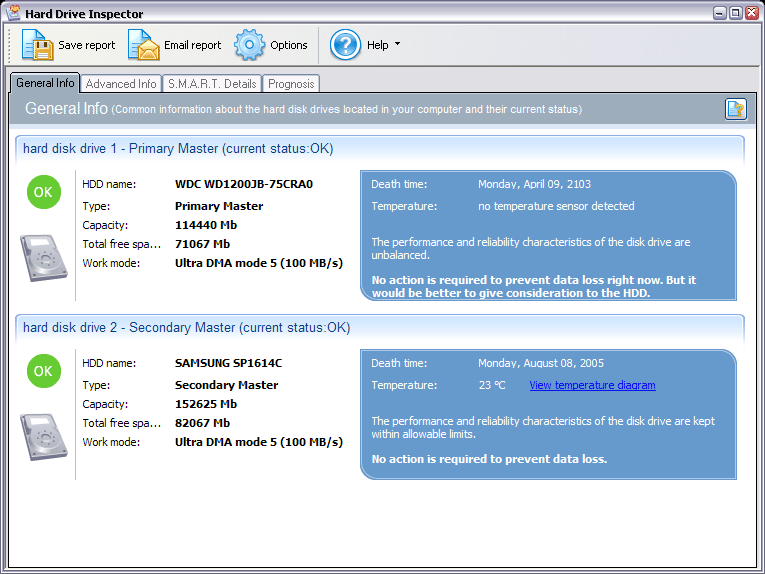
Main window of Hard Drive Inspector
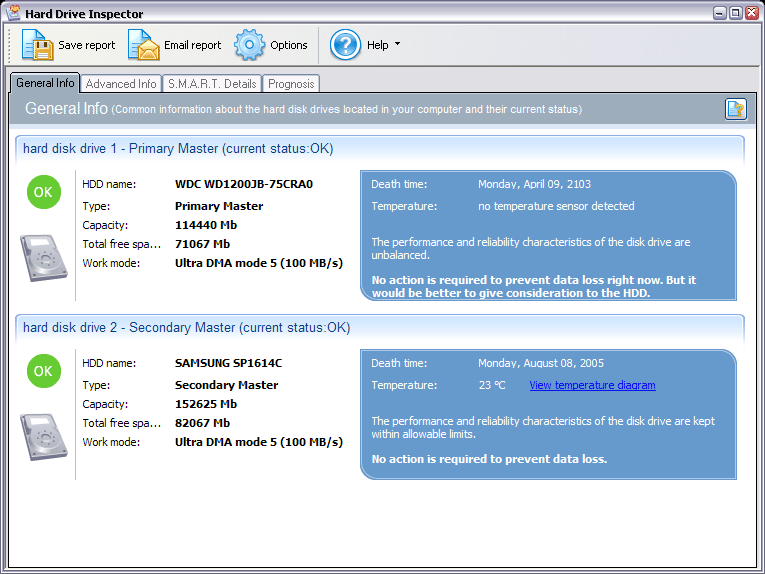
The Hard Drive Inspector has a simple user interface. That is why even a beginner will not face any difficulties becoming familiar with this program. On the top of the window, Hard Drive Inspector has a toolbar, which plays the role of a menu. The tab control, which enumerates the four main views, is located below the toolbar:
"General Info" view.
"Advanced info" view.
"S.M.A.R.T. Details" view.
"Prognosis" view.
When minimized, the main window hides from the taskbar, but the icon of the application remains in the taskbar status area. By double-clicking on it, you can view the main window again. You might also do so by using the command from the context menu of the Hard Drive Inspector's icon in the taskbar status area.
Because Hard Drive Inspector is a utility program, it is implemented in a way that you cannot launch the second instance of it. When you try to do this, the first instance of Hard Drive Inspector will be activated.
![]()